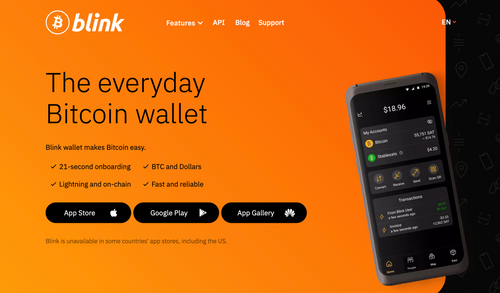I'm planning to do a series of LN App reviews and share some tips and tricks I've found on using each, this series starts with Blink Wallet. I chose it to be the first because it's easy for everyone to start and have a glimpse of how LN works, but this is only the first baby step, as there is much to be explored.

Yes, I heard you: it's a custodial wallet, but it also has its own usefulness - learning how to make use of each is the way.
Blink wallet ⚡️
Features
- Open-source and non-KYC
This is the first filter when it comes to choosing any Bitcoin wallets, do your best to avoid any close source or even KYC ones.
- Low fee
There is no fee sending between Blink users, and it's a relatively low (starting) cost compared with non-custodial wallets.
- LN address available
It works like an email address, but people can send you sats with this address. It says the LN address can't be changed, but you can always empty the wallet, uninstall and redownload it again and choose any LN address you'd like.
- Built-in BTC map
It shows where you can support BTC business and spend sats, which is useful if you are trying to live in Bitcoin Standard.
- Export transactions as CSV
- Supported NFC cards
Downsides
Nothing is perfect, knowing what to avoid is the key:
- Need to link a number to register
Most people might be okay with this, or they use a virtual number, but I don't bother registering it, because the trial account is enough for me and I only keep enough sats to cover a few meals there.
- Stablesats
This easily leads to confusion, especially for newbies - I personally ignore this.
- Built-in Circles
>Circles grow when a new Blink user receives their first sats from another Blink user; You have two main stats in circles: Inner Circle, Outer Circle.
>Inner Circle: This number represents the number of people you have welcomed (the Blink users who received their first sats from you)
>Outer Circle: People welcomed by those connected to you and your circles. If somebody in your inner circle welcomes a new Blink user, they will be added to your outer circle. And on, and on!
Saving all Blink addresses you have interacted with and quickly sending them sats anytime - It's convenient, but part of me doesn't like this: not only does it feel like taking away my freedom to change the LN address, but it also feels like being tracked as your circle grows? it would be nice if having the option to opt out of circles.
How to Create Your Wallet
- Download and install the Blink Wallet.
"Blink is unavailable in some countries' app stores, including the US", For those having trouble downloading it, either change the store location or download APK from Github.
2. Create a new account or start with a trial account.
If you choose Create New Account, it will prompt you to register with a number, I recommend starting with a trial account, because you can always upgrade it in the future if you see the need for it, but let's look at the benefits of upgrading to see if it is worth it?
a. Back up your funds
Not your key, not your coins, since it's a custodial wallet, so the sats there are not really yours - do aware of the risk, better only put a small amount of sats there, not your life savings.
b. Increasing your transaction limits
The trial account daily limit is actually quite good, I'm quoting directly from Blink: withdraw $125; Send to blink user $125; Stablesat: $2000 ; There were times when I exceeded the daily limit sending to other Blink users, so I sent the sats to another wallet and then sent from there to the Blink user - so it's about $ 250 daily limit without registering the account and don't touch the Stablesat.
c. Receive Bitcoin Onchian
Note that this has a fee to receive Onchain: 5,000 sats fee for deposits lower than 1,000,000 sats; I prefer using another wallets for these small on-chain funds, e.g. Blue Wallet.
Judge for yourself if the trial account is enough or not 👀
3. Set it into your own language and currency for better understanding.
How to Delete Your Account?
- Empty the wallet by sending out all the sats
- Click the icon on the top right - account - delete account
Done, then you can recreate a new wallet with a new LN address.
Some Fun to Explore
- Get some sats to do the test.
Buy or earn some sats or use the tools to swap some BTC from any Onchain wallets if you have, then click receive and create an invoice in Blink to receive some sats to test around.
2. Set your own LN address.
Choose wisely, and avoid having anything to do with your fiat identity because other users can see this name.
3. Try to send and receive sats in different ways, you can set the amounts too.
- using LN addresses
- using an LN invoice, which expires in a day, it's pretty handy if you use it to receive swaps.
- using built-in contacts
4. Check what Bitcoin Businesses around you and support them!
The Art of Using Blink
- Blink wallet is a custodial wallet, so you should only keep a small amount of sats there.
- Using the trial account is enough - avoid linking any number or mail to any Bitcoin wallets.
- It can be a good tool for receiving sats from swapping tools.
a. without exposing any personal node IDs this way
b. without worrying about any route, whether there is enough inbound liquidity or online or not
- Use it as a burner wallet, wipe it whenever you feel like to.
It is super easy to empty the wallet in Blink, unlike any of the other custodial wallets; for example, Alby or WOS both require keeping 1% of the sats in the wallet to cover the fee; But I'm curious how much do the Blink team know if I don't register the account, and only use it a few times and then delete, uninstall and reinstall it? 🤔
For Merchants
If you are a merchant, I've written one more detailed article to guide you on how to make use of the power features in Blink:
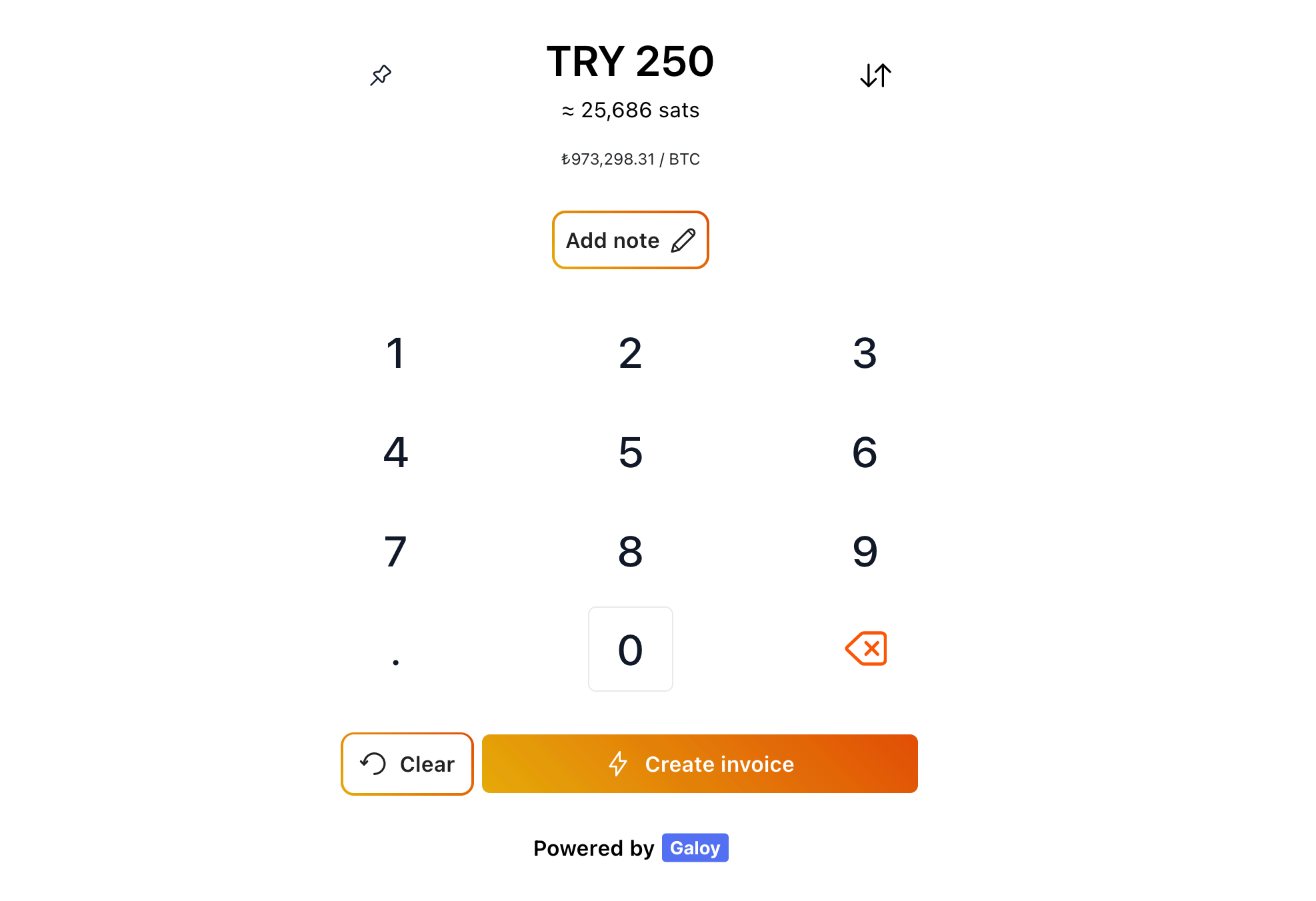
How to Create a Merchant Wallet
- Download and install the Blink Wallet.
*For those having trouble downloading it, "Blink is unavailable in some countries' app stores, including the US" Either change the store location or download APK from Github.
2. Create a new account or start with a trial account.
If you choose to Create a New Account, it will prompt you to register with a number; considering restaurants receive larger amounts of sats, it might be better to use a number to register it, but then again, I recommend using a trial account to start, because you can always upgrade it later if you see the need.
3. Set the Blink address.
Set it as your shop's name for easy remembering.
4. Set it into your own language and currency for better understanding.
Done and have fun receiving sats from customers, and there are different ways to make use of Blink as a merchant:
For In-person dining customers
- Print out a QR code on site so people can scan and pay.
Click the icon in the top right corner - ways to get pay - your pay code, print and display in the shop.
- Lightning cash register: staff can charge payments without the owner being on-site while keeping the funds safe.
Click the icon in the top right corner - ways to get pay - your Lightning cash register - open the link - input the bill amount - create - customers scan and pay.
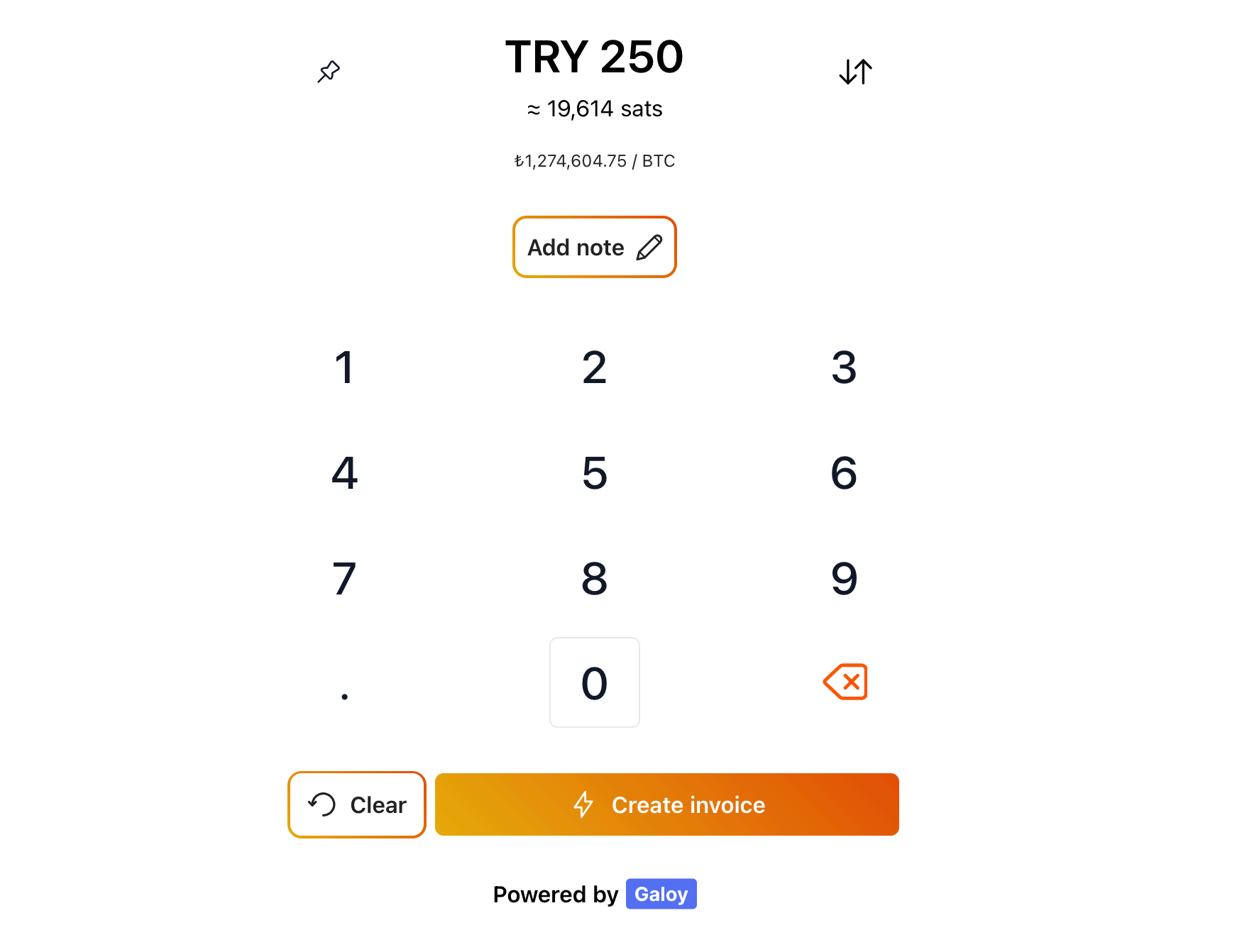
For Online ordering customers
- Sending invoices
Click receive - set amount - send this invoice to customers.
- Sending LN address
Send the LN address to customers, and repeated customers can later send payments directly in the Blink circles, quite handy this way.
⚡️
Blink is a really simple wallet to start testing with LN Fun:) Feel free to point out what I missed or if you discovered other cool hacks while using Blink. 👀